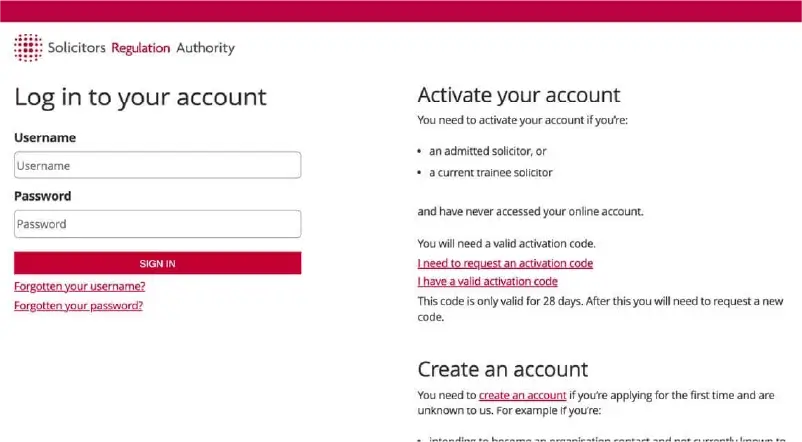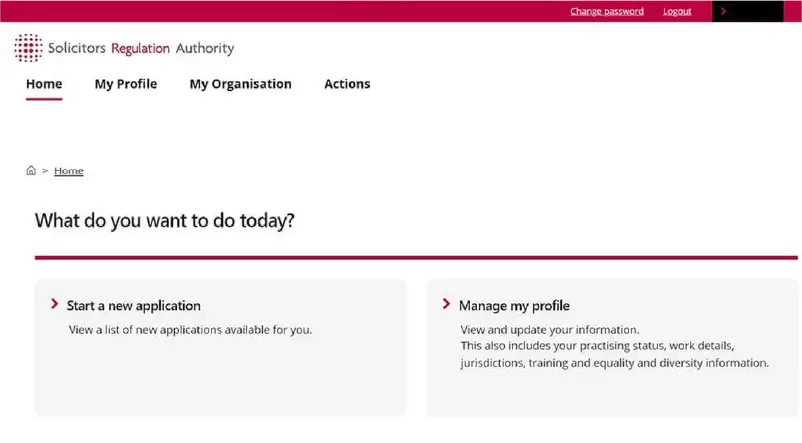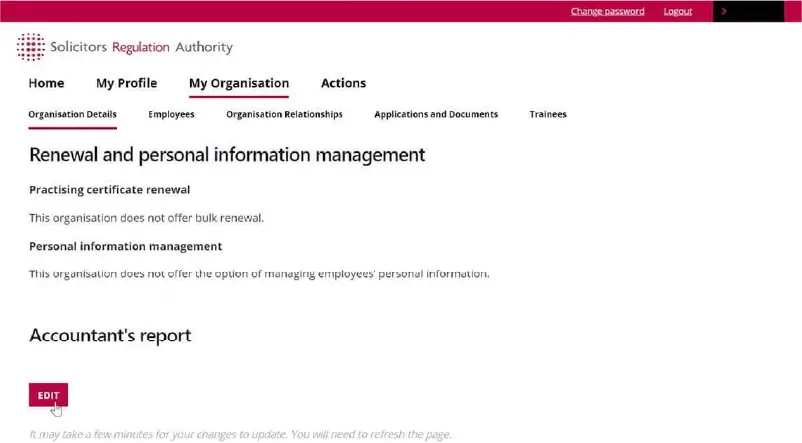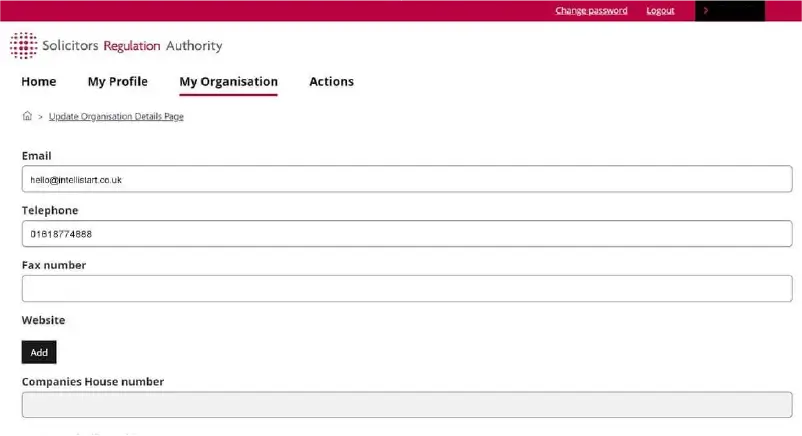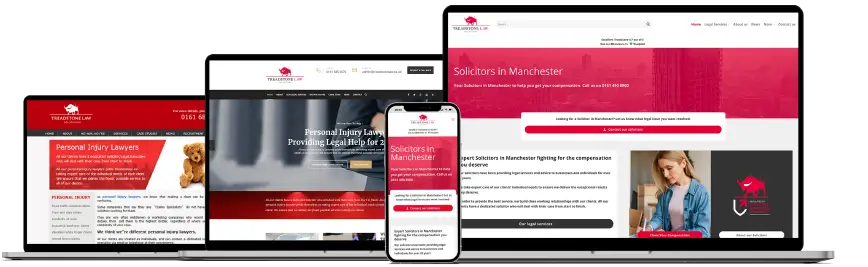If your website was built in WordPress CMS, don’t hesitate to contact us to help you add the digital badge to your law firm’s website.
We can do this for a small fee of £15 which we will request, once the badge has been added.
If you feel confident amending your website yourself, please follow this installation guide provided by the SRA’s partner Yoshki.
If your law firm has more than one website or web address, the good news is that it is possible to add the SRA Badge to them, too in the MySRA portal.
Once your other web addresses have been recognised by the SRA, you will be able to display the digital badges one them too.
You can find the SRA’s Transparency Rules, including information about the digital badge, on the SRA’s own website.
Follow this link to find the SRA’s guidance.
How to add the SRA Digital Badge to a LEAP website.
LEAP websites are built using WordPress, however only they can make changes. Here are the steps to add the SRA Digital Badge to a Leap Website:
- Send an email to support requesting the change.
- After Leap has received your request, they will put you in contact with the web development team.
- The web development team will then migrate the website first in order to make the changes for a one off development fee.